HAIR MASKING & COMPOSITING
Click below to download handout on hair masking:
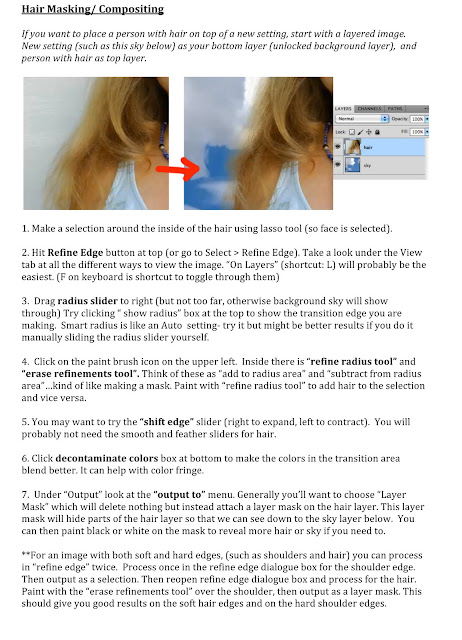
BATCH PROCESSING/ SCRIPTS:
To turn a folder of hi-res tiffs into a new folder of JPGS, go to File > Scripts > Image Processor. For a folder of websize/emailable images choose "fit image" and 700px Width and Height.
PHOTO MERGE:
To make a panorama out of several images shot of one scene, go to File > Automate > Photomerge. Choose several files by clicking browse. Then choose Auto layout (or try perspective) and hit OK. Photoshop will automatically combine your images into one. Crop and save.
3 images:

Photomerge panorama result:

No comments:
Post a Comment