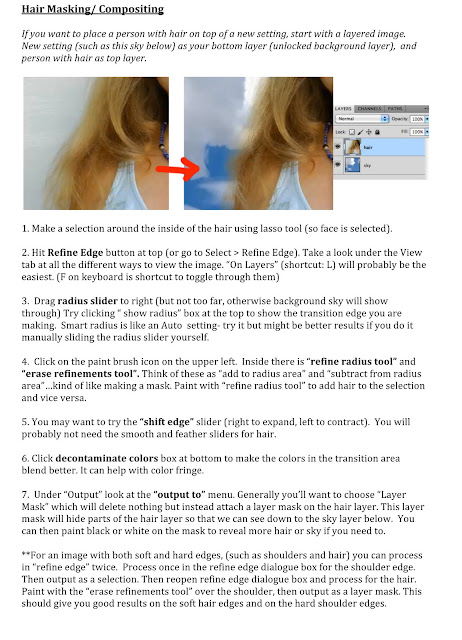Hand drawings on paper can be scanned and then enhanced with the addition of scanned material.
This method could be used on:
Logos
Fashion Illustration
Text
Comic Book Art
Character Design
Tatoos
Graffiti
Character Sketches or Landscape Sketches for Game Art Design
etc...
Example #1: Fashion Illustration (accessory design sketch of shoes)
To begin, a scanned sketch needs to become as contrasty as possible.
Right off the scanner:
After adding a curves layer:
Clean up the sketch as much as possible, making it pure black lines on a white background. Flatten image once it's cleaned up (but keep a copy of original scan).
1. Duplicate background
2. Use a black hard small brush to close and "leaks" all areas must be enclosed for magic want to work.
3. Open fabric scan, such as this canvas. Select a portion of it using the rectangular marquee tool. Go to EDIT > COPY
4. Go back over to your shoe sketch. Use a magic wand (contiguous checked) to select the areas that you want to canvas to be in. Shift helps select multiple areas. EDIT>PASTE SPECIAL>PASTE INTO. Command T or Edit>free transform allows you to resize the canvas to fit the area.
Exact same technique used on another shoe:
To achieve this look:
1. Open up line drawing in Photoshop
2. Duplicate Background
3. Go to sequin document. Select All, Edit > Copy.
4.Go back over to your shoe sketch. Use a magic wand (contiguous checked)
to select the areas that you want sequins to be in. Shift helps
select multiple areas. EDIT>PASTE SPECIAL>PASTE INTO. Command T or
Edit>free transform allows you to resize the canvas to fit the area.
5. Using the magic wand, select other areas and go to EDIT> FILL to add color to heels or sole. (I filled certain areas with black paint above)
Example #2: Adding image detail to a character sketch or logo
Steps to achieve the look above:
1. Open line drawing in Photoshop (can be one done on paper and scanned in or a line drawing done in illustrator). Use curves to make it super contrasty if necessary, then flatten.
2. Scan in a piece of metal or find a hi-res swatch online. Select All, then EDIT > COPY
3. Now Go back over to your sketch. Use a magic wand (contiguous checked)
to select the areas that you want metal to be in. Shift helps
select multiple areas. EDIT>PASTE SPECIAL>PASTE INTO. Command T or
Edit>free transform allows you to resize the metal swatch to fit the area.
4. To add shading to the sunglasses, create a new curves layer above the glasses layer and darken. Use the gradient tool with black paint to create a highlight on one side. (You can also just paint with black on the mask on the areas you want to create a highlight). Remember our dodging and burning exercise?
5. Now to add the red: Scan in a piece of red plastic or find a hi-res swatch online. Select All, then EDIT > COPY
6. Repeat what we did earlier with the sunglasses: Go back over to your sketch. Use a magic wand (contiguous checked)
to select the areas that you want red plastic to be in. Shift helps
select multiple areas. EDIT>PASTE SPECIAL>PASTE INTO. Command T or
Edit>free transform allows you to resize the red plastic to fit the area.
Add shading as necessary using curves
Example 3: Adding Texture Detail to a Comic Book or Character Drawing
Using the same steps as above, scanned in textures like metal and fabric were used to enhance this drawing by Brad Andres. The only thing we did differently in this image is that for the face, I simply placed the steel grey metal behind the line drawing, made a mask and painted with black over the areas I did not want to show. This is because the face area was difficult to select with the magic wand.
HW Due Next Week:
Create a digital illustration that involves filling a line drawing with scanned texture (like fabric, wood, metal etc). See examples on blog. Try to do something that works toward your final portfolio.